Table of Contents
What’s TiviMate IPTV Player?
TiviMate IPTV Player is a versatile application for streaming TV content over the Internet. It is a powerful tool for accessing Internet Protocol Television (IPTV) services. With its user-friendly interface, TiviMate makes organizing and viewing your favorite content easy.
TiviMate supports EPG (Electronic Program Guide) integration, enhancing the user experience by providing detailed scheduling information for TV programs.
TiviMate IPTV Player is available on multiple platforms, including Android and Fire TV. It is popular for cord-cutters and IPTV enthusiasts seeking a streamlined and feature-rich television streaming solution.
TiviMate IPTV Player Premium
TiviMate IPTV Player Premium is a paid version of the app that unlocks many features.
First, it offers an ad-free viewing experience, ensuring uninterrupted entertainment. Plus, you get access to advanced features like multiple playlists, channel groups, and EPG support.
This premium version improves your viewing experience by allowing recording and tracking so you never miss your favorite shows.
Premium Features
Users who choose the Premium plan will receive more than a dozen valuable features, including:
- Support for multiple playlists
- Parental Controls
- Favorites management
- Customizable TV Guide update intervals
- Customize Groups and Channels
- Manual Channels sorting
- Scheduled recordings
- Reminder to automatically play channel
- Intuitive Interface
- Many More
How to Install Tivimate firestick
Step 1, get your streaming device ready.
1. Hover your cursor over the Find button on your device’s home screen, then click the Search box.
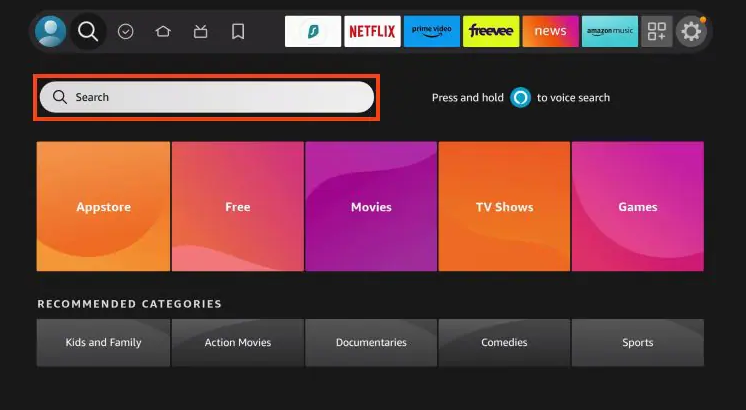
2. Search for and select Downloader.
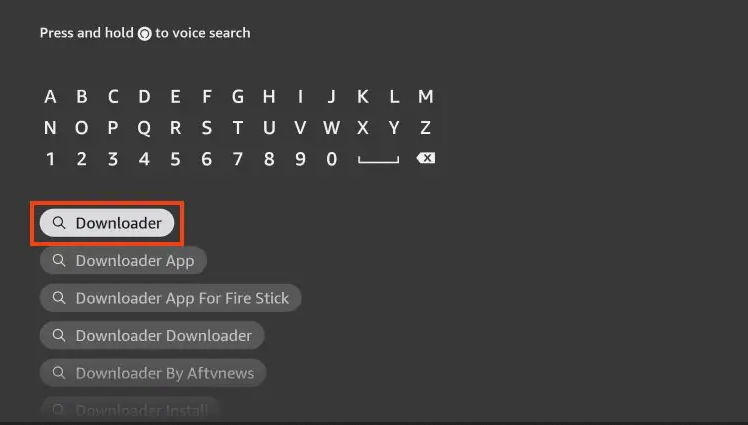
3. Choose the Downloader app.
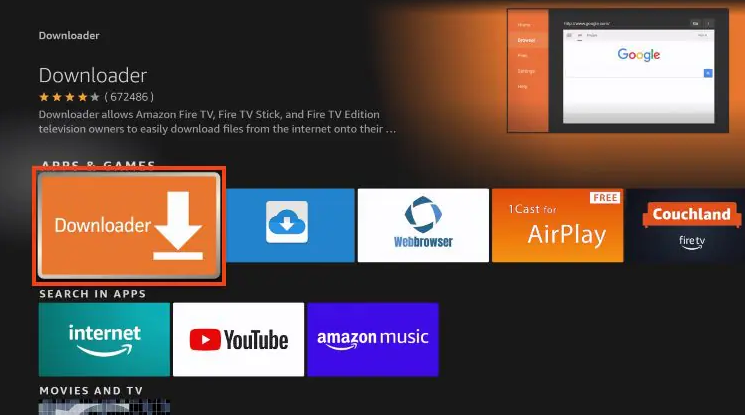
4. Click Download or Get.
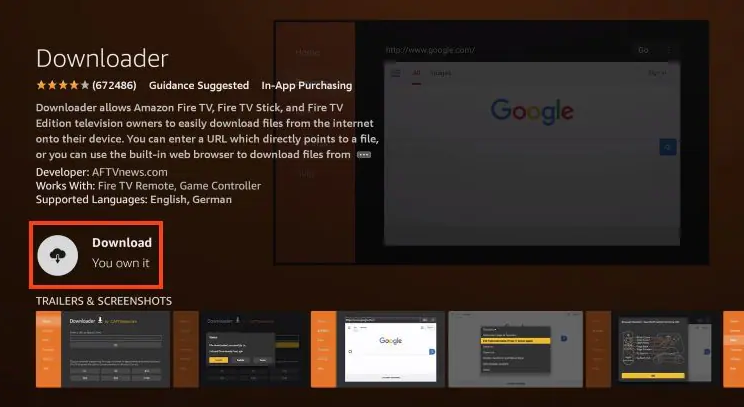
5. Wait for the app to install.
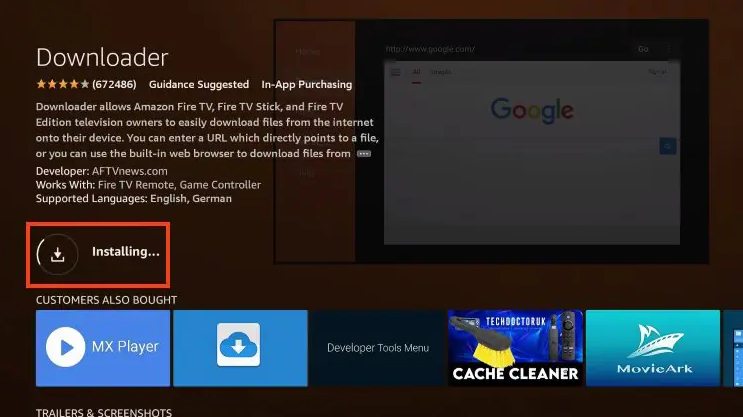
6– Return to the home screen to hover over Settings and click My Fire TV.
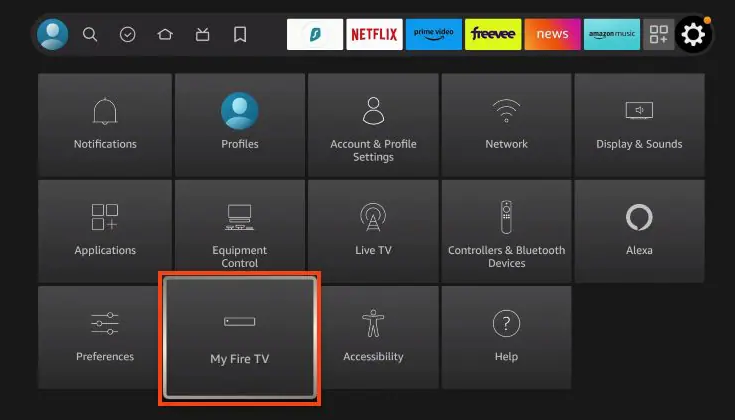
7-Choose Developer Options. Open Install unknown apps. Then, select Downloader to turn it ON.
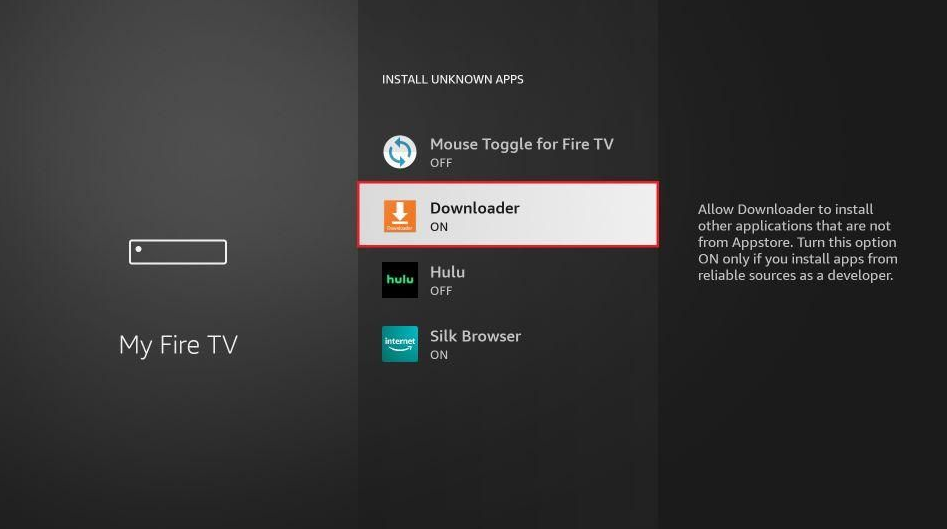
Step 2 – Use Downloader to Install Tivimate firestick
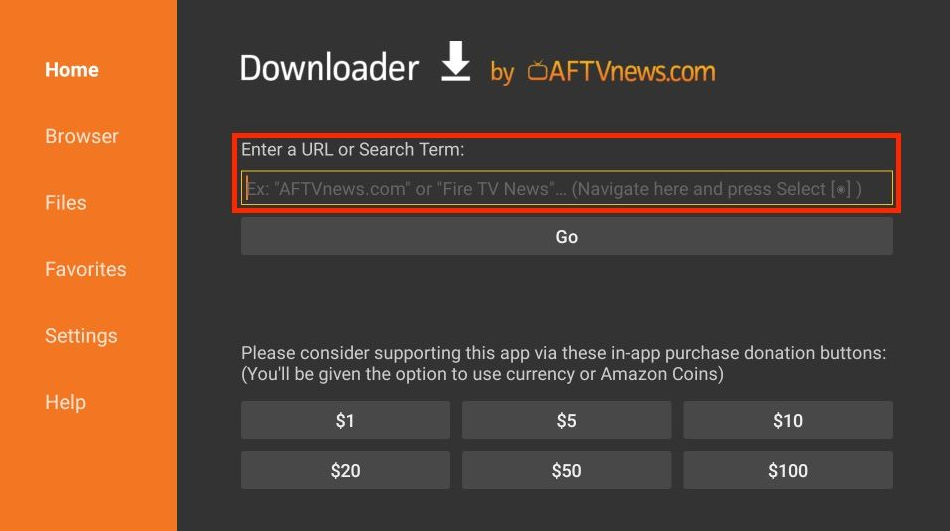
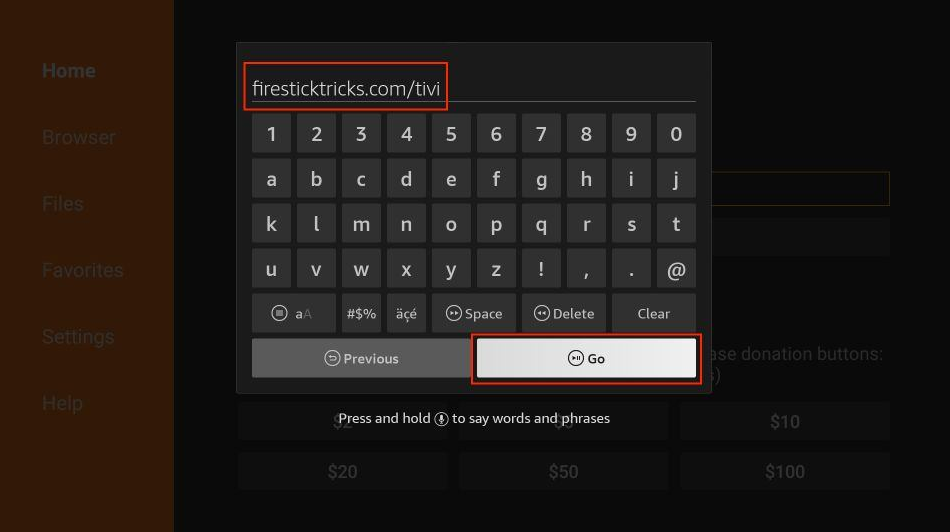
3. The most recent TiviMate APK will be installed on your FireStick by the downloader.
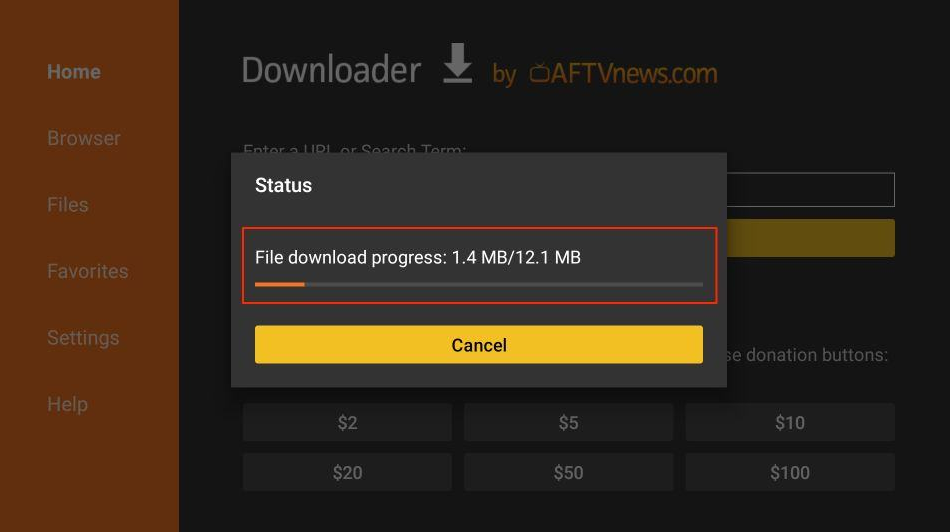
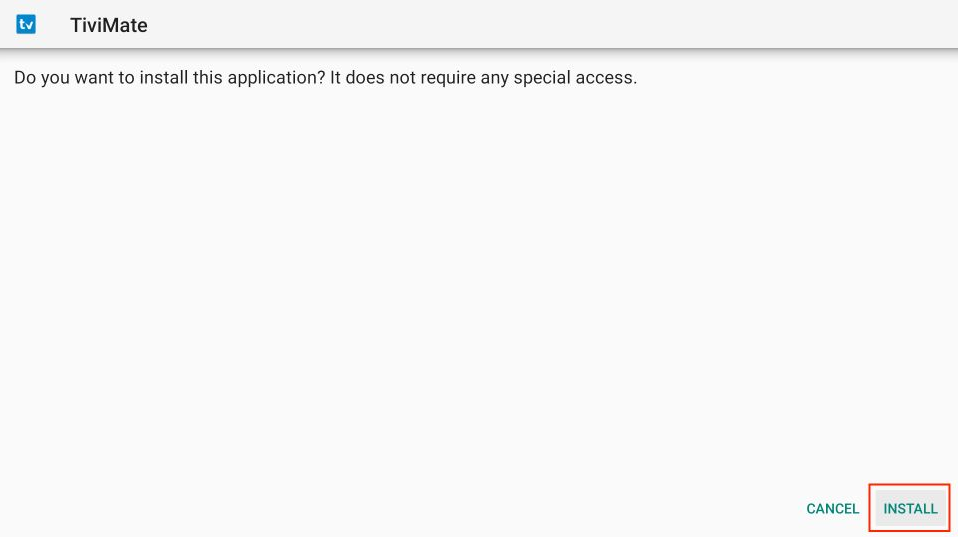
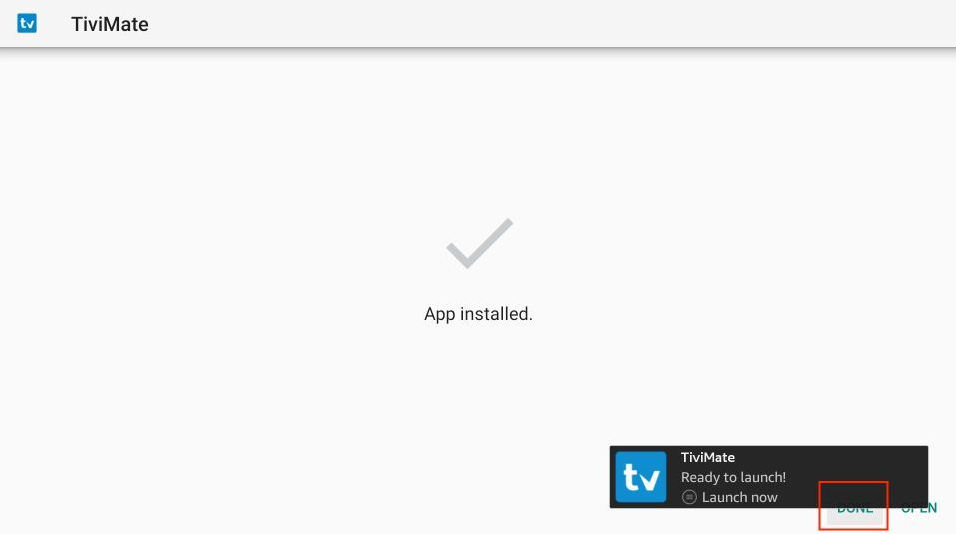
6.This will take you back to the Downloader app. Click Delete to remove the installation file.
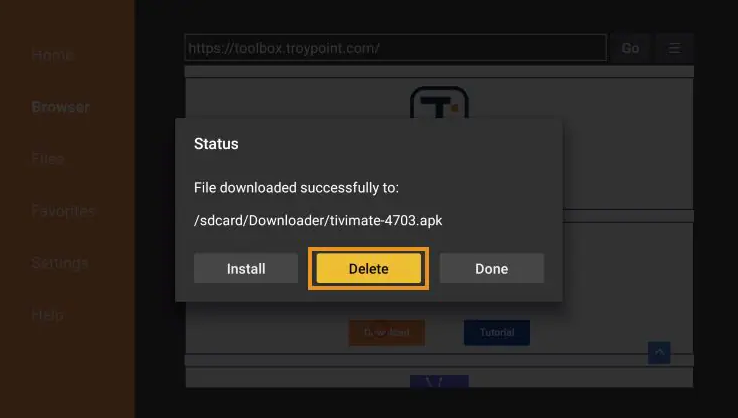
7. Click Delete again.
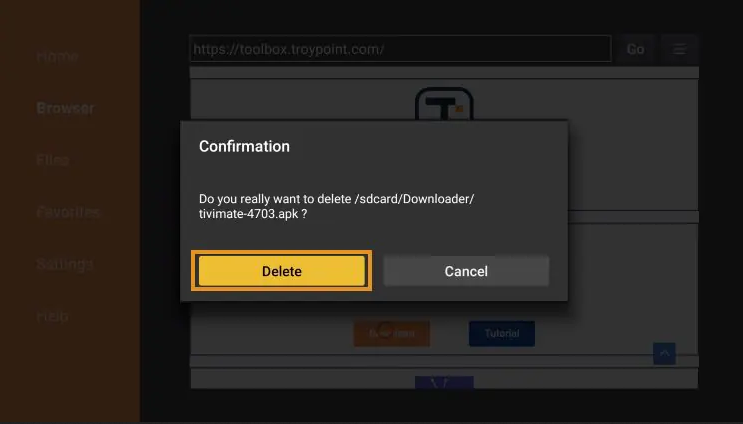
How To Setup Tivimate Firestick
If you have an IPTV subscription, TiviMate IPTV Player should be your primary choice for streaming channels. For simple access, I thus suggest putting the app on the FireStick home screen.
You need an active subscription to an IPTV service to get started. TiviMate, on its own, doesn’t offer any content to users.
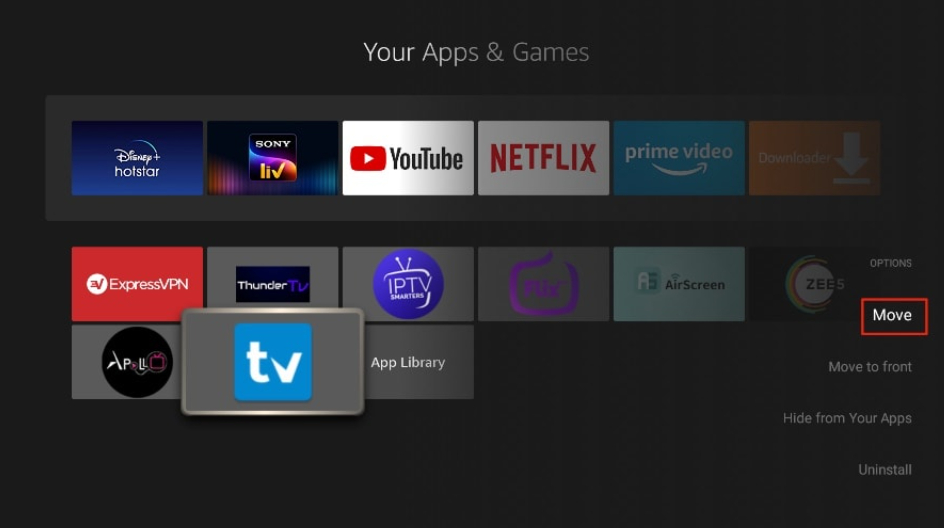
1-Select Add playlist.
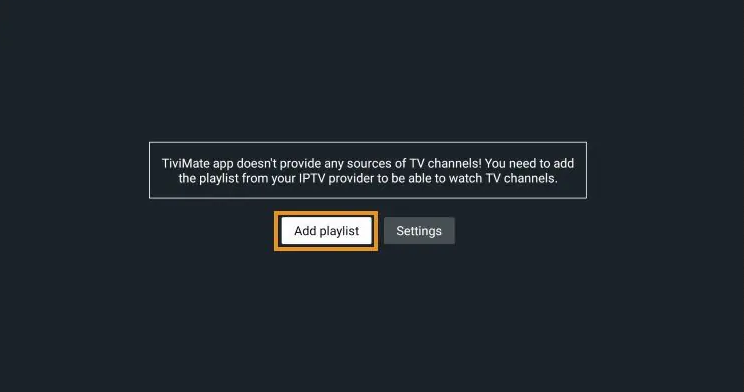
2. Choose M3U playlist or Xtream Codes.
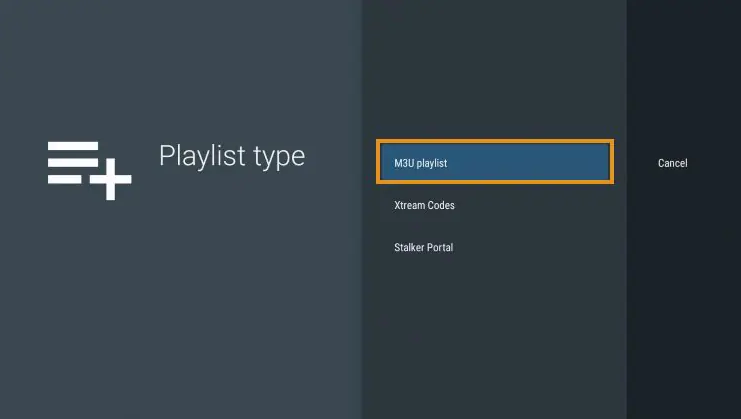
3. Click Enter URL.
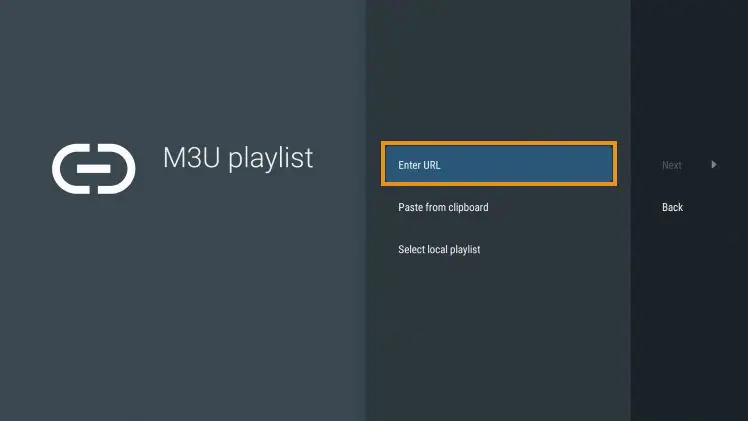
4. TiviMate will ask for your M3U link. Enter your M3U link and press Next.
Note: You can get a free test by visiting our website: https://iptv-4k.me, clicking the Try it for Free button
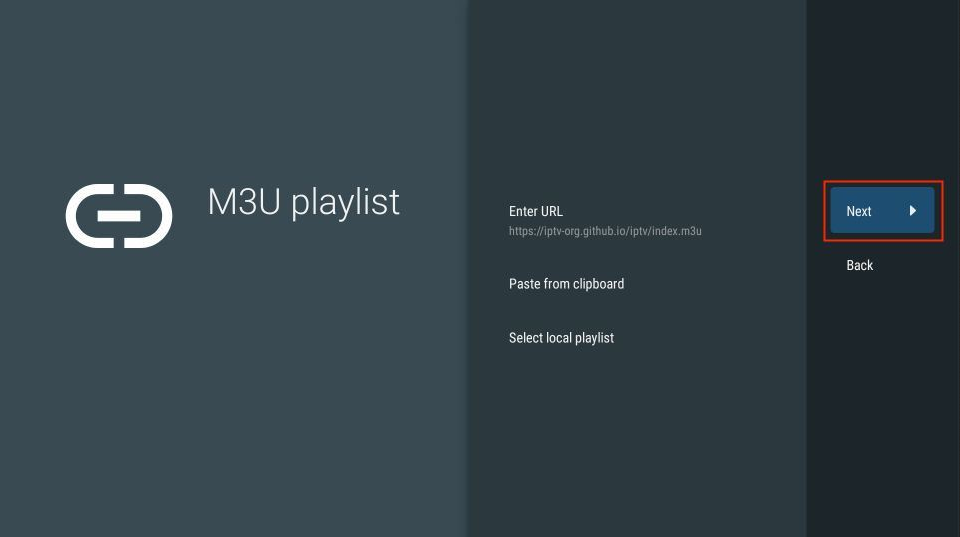
5. You will then see a Playlist is processed message with Channel count and your Playlist name. Click Next.
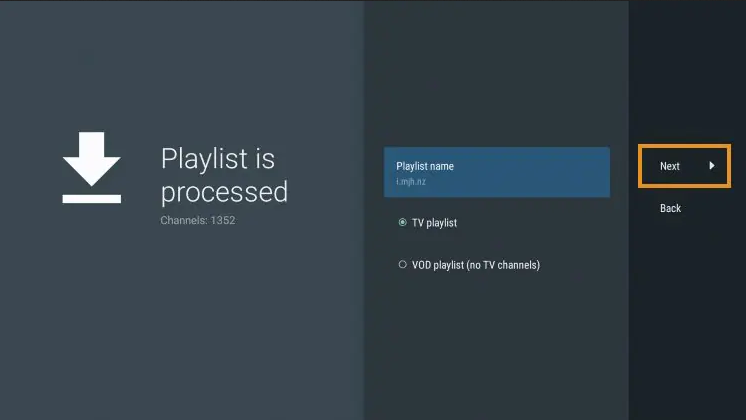
6. If your IPTV provider provides an EPG URL, you can enter it in this window. Select Enter URL, enter the URL, and click Next. Once done, select Done to save the playlist.
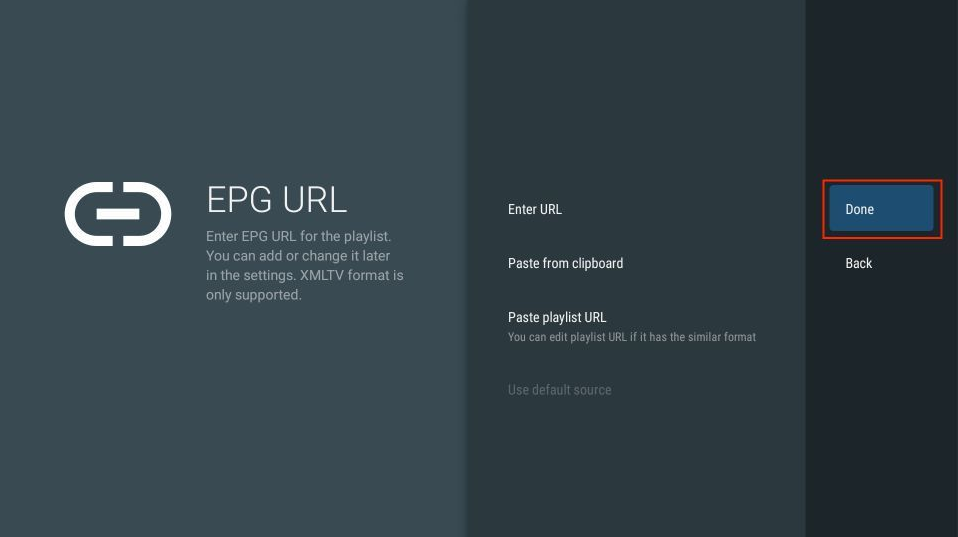
7. Lastly, note down the remote control and click OK to finish the setup.
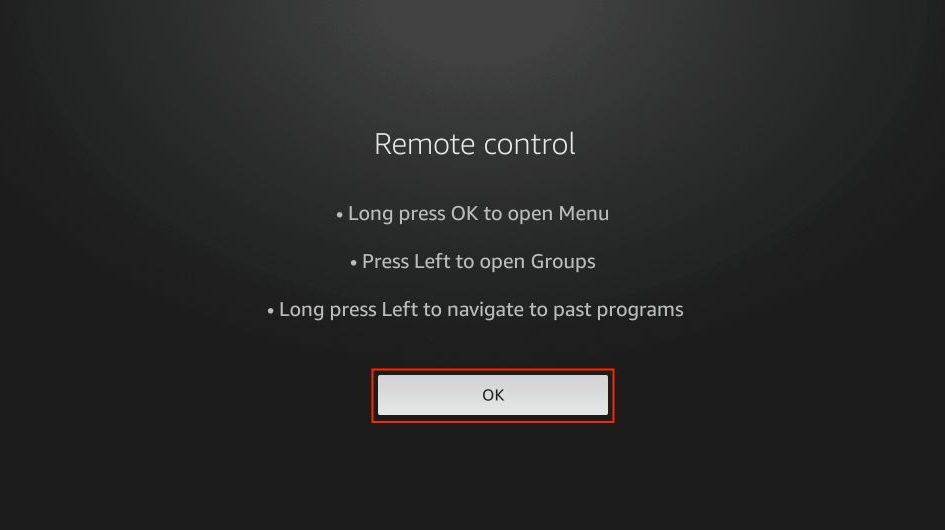
FAQ’s
Is TiviMate an IPTV service?
TiviMate is an IPTV player that can play any IPTV service on FireStick or Android TV boxes. TiviMate itself doesn’t offer any IPTV services.
Which IPTV services work with TiviMate?
TiviMate works with the majority of IPTV services. Ensure the IPTV service you subscribe to has a valid M3U link, Xtream code, or Stalker Portal.
How do I get TiviMate Premium or unlock TiviMate Premium?
To get TiviMate Premium, you must use an Android device to install the TiviMate Companion app from the Google Play Store. Then, you can unlock TiviMate Premium by purchasing a subscription through the TiviMate Companion app. The payment options include credit and debit cards.
Is This App Legal?
Yes. This app is 100% legal to install and use. It is available in reputable app stores including the Google Play Store.
Is TiviMate Safe?
Is TiviMate Safe?
Yes, this app is safe to install and use as we show above with the VirusTotal Scan.
Is TiviMate Player Worth the Price?
Yes. The extensive features provided with TiviMate Premium make it well worth the cost for a yearly or lifetime subscription.


Add a Comment